Tutorial
In general, the Ontobee HTML website is easy to use and understand. You can usually search and navagate the linked results following your intuition. The source RDF or OWL output may need some explanation.
Below is a tutorial that introduces some key features of the Ontobee system. Please contact us if you have suggestions on this tutorial.
Table of Contents
- Ontobee web data query engine
- HTML web interface derefencing ontology term
- RDF output deferencing ontology term
- Ontobeest: Ontobee-based ontology statistics extraction and display
- Ontobee SPARQL queries (directly link to the SPARQL tutorial page)
1. Ontobee Web Data Query Engine:
Below is an introduction of the basic features on the Ontobee web form-based query engine:
(1) Ontobee web query interfaces:
The Ontobee data query engine is composed of two types: one is the query program located in the Ontobee cover page, the other is the query program in the cover page of each individual ontology. The basic functions of these two types of queries are similar. One main difference is that the latter is only dedicated for the searching of a specific ontology, and the former allows querying one or all ontologies listed in Ontobee. The other difference is that the Ontobee query engine in the Ontobee cover page provides a "Jump to http://purl.obolibrary.org/obo/" function.
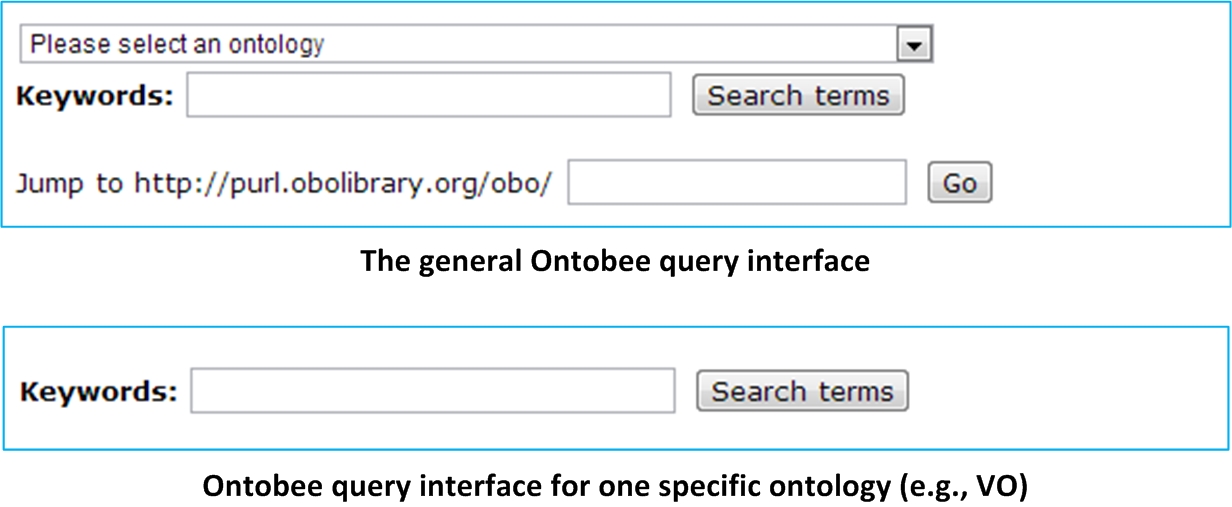
The Ontobee query engine in the Ontobee cover page allows a user to search all ontologies listed in Ontobee together or select a specific ontology for querying ontology terms in the single ontology.
(2) Auto-completion search:
Introduction of the auto-completion searching function:
The jQuery JavaScript Library is used for the development of Ontobee ontology term searching program. The auto-completion feature of the searching function was built based on the jQuery library. When a user types three or more letters, the Ontobee search program will list all hit terms in an alphabetic order in a drop-down menu. This function is available for the general query program and the ontology-specific query program:
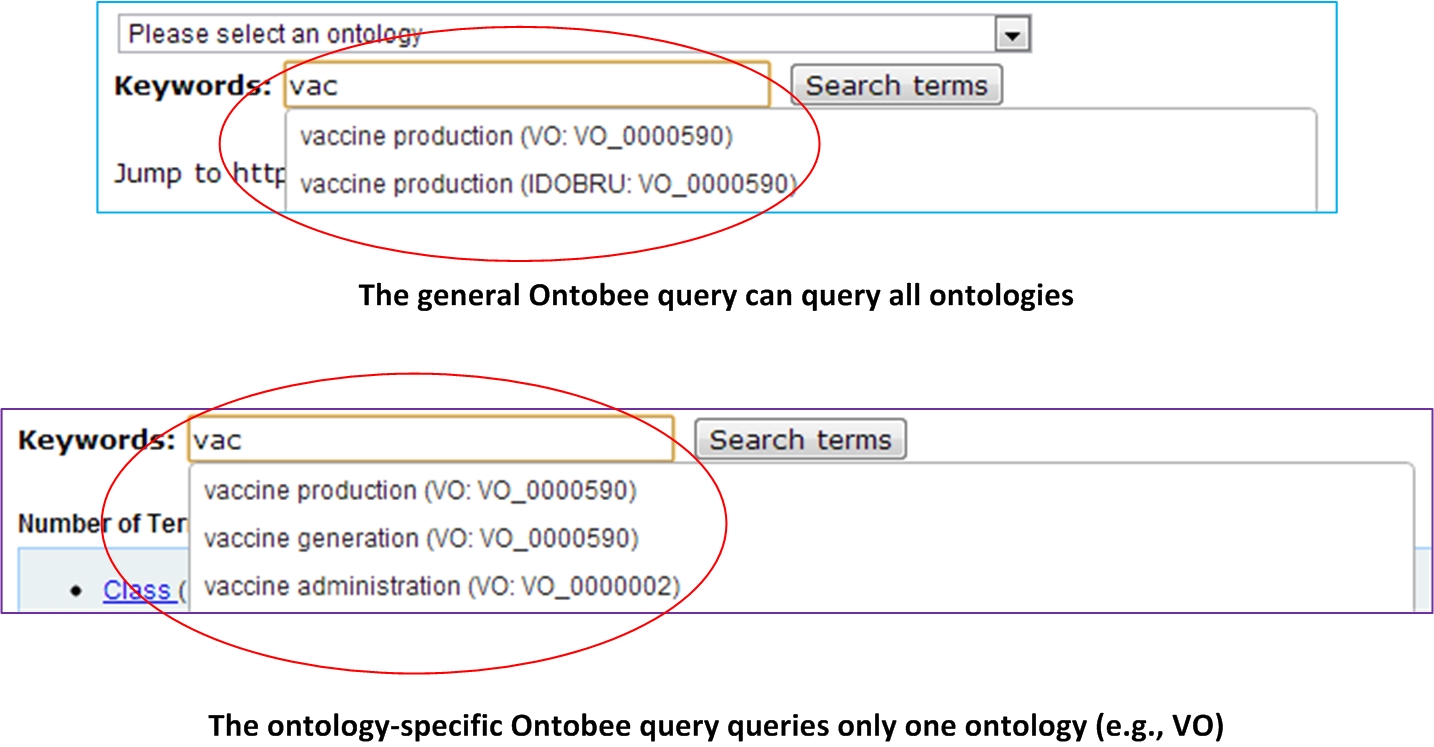
Selection of auto-complete query result:
Aftdr the list of hits is displayed, one can be selected, and then the web site of the ontology term will be accessed.
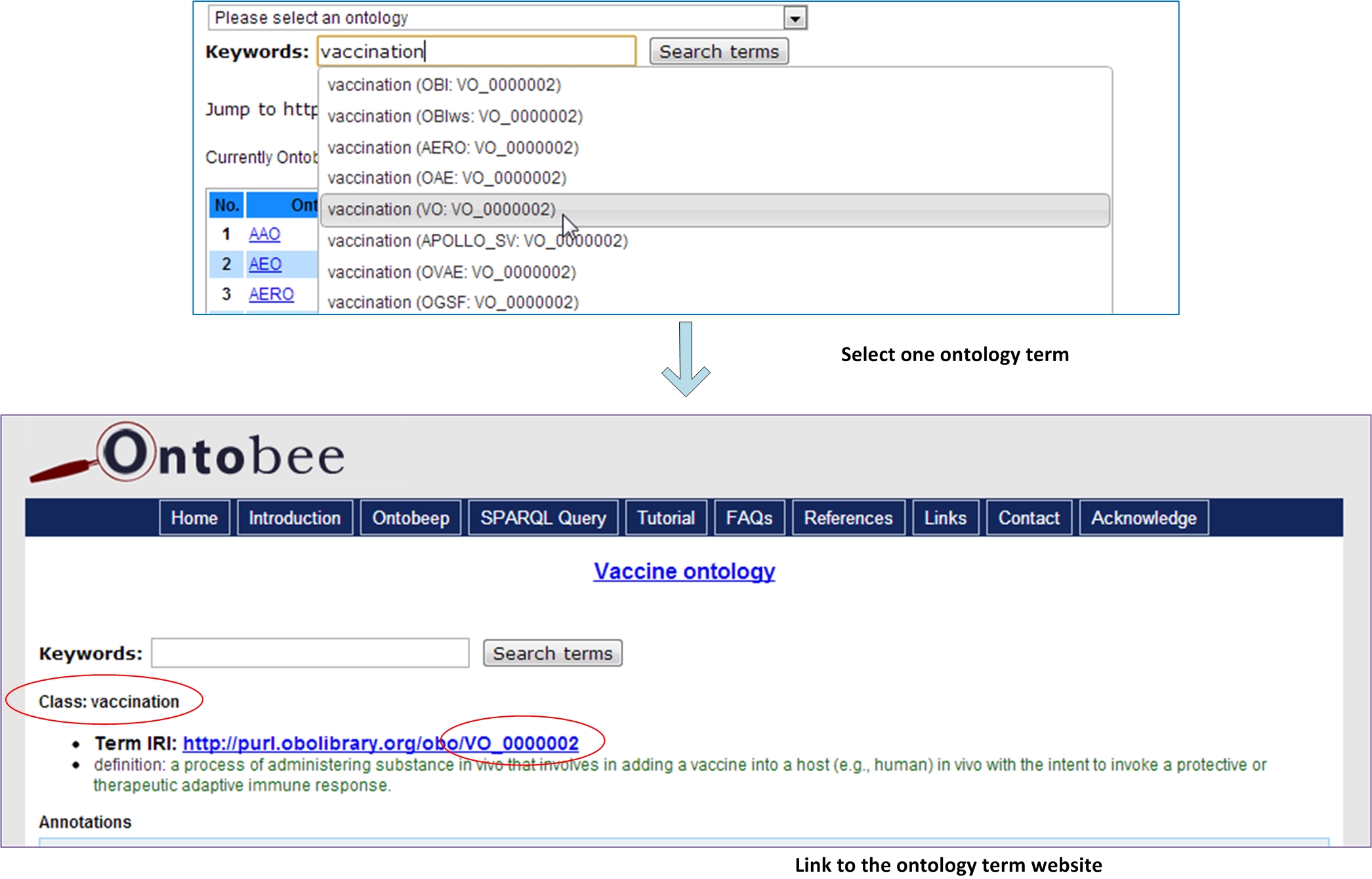
(3) Classical Search (by clicking "Search terms"):
Alternatively, a user can type searching characters, and then click the "Search terms" button. A list of matched terms will then be displayed in a list. The list of hits is sorted in an order to first show terms that start with the search string, from the shortest to the longest, then terms that include the typed string, from the shortest to the longest. Then a user can select one URI to link to the ontology term page.

2. HTML web Interface Dereferencing Ontology Term:
The following screenshot shows the elements of an HTML web page dedicated for a specific ontology term, for example, VO term 'vaccine' (VO_0000002) in this case:

Below is a description of these elements:
- (1) The type of term, label, its definition, and the term IRI (bolded).
- (2) All annotations on the term, such as editor notes and synonyms, and term editor.
- (3) Equivalents, the strongest form of logical definition as they are both necessary and sufficient conditions. Formatted with Manchester Syntax.
- (4) Hierarchical context in the ontology structure.
- (5) Direct superclasses and class axioms.
- (6) Other terms in the ontology whose axioms make reference to this page’s term.
- (7) Other ontologies within Ontobee that use the ontology term.
- (8) Offer to show the SPARQL queries used to generate the page.
Notes: The website URL of the screenshot is: http://purl.obolibrary.org/obo/VO_0000002, which is directed to: https://ontobee.org/ontology/VO&iri=http://purl.obolibrary.org/obo/VO_0000002. The screenshot was generated on August 14, 2013. The content may change given time.
3. RDF/XML Output Dereferencing Ontology Term:
The following screenshot shows the elements of an RDF/XML output that dereferences an ontology term, for example, VO term 'vaccine' (VO_0000002) (the same as above):
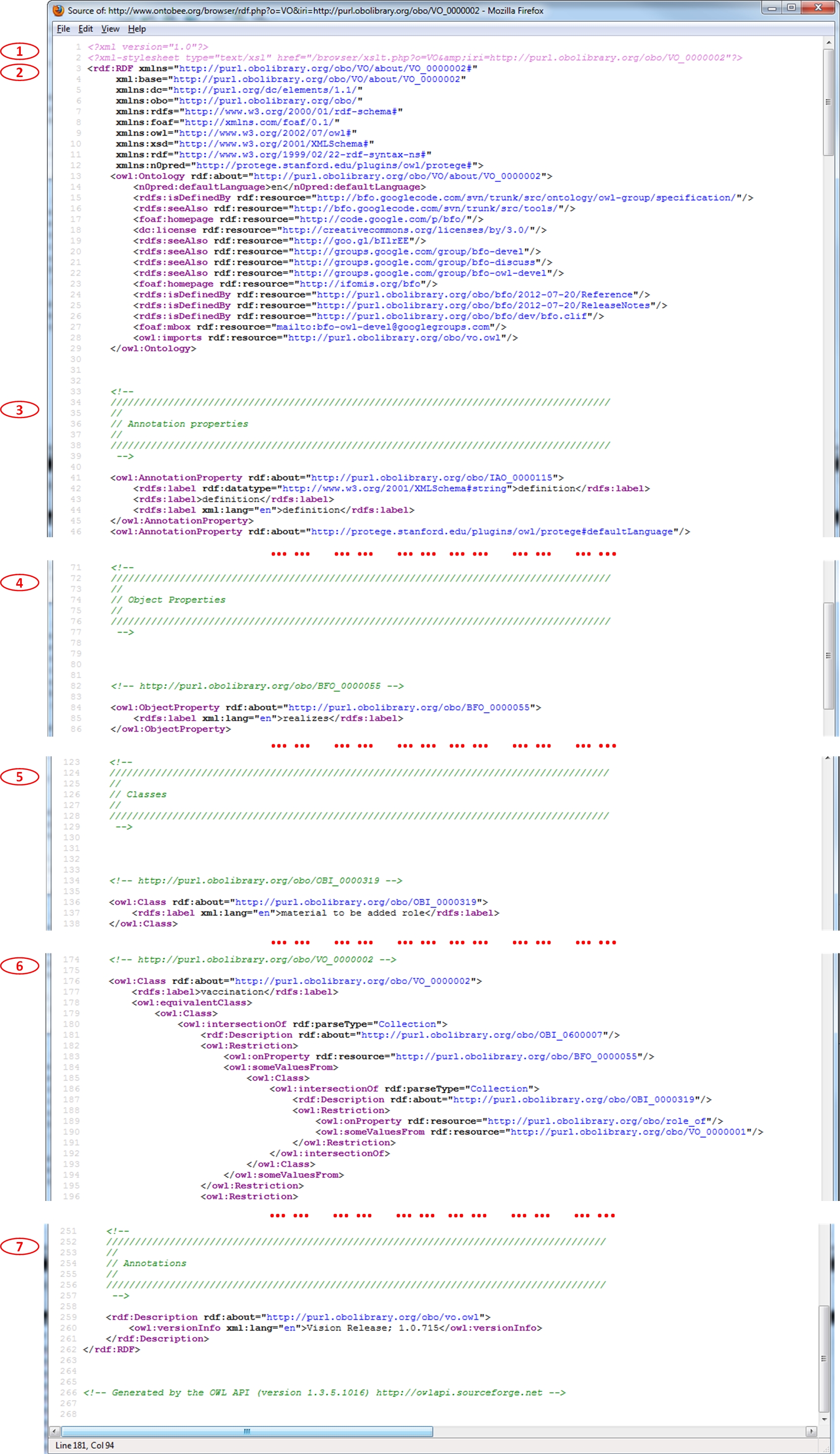
Below is a description of these elements:
- (1) XML stylesheet to transform the output to HTML version.
- (2) Introduction of xml namespace and resources.
- (3) The section of annotation properties
- (4) The section of object properties (relations)
- (5) The section of classes.
- (6) Equivalent class definition (part)
- (7) Notification of the ontology version (as Annotation).
Notes: The screenshot is the source of the website: http://purl.obolibrary.org/obo/VO_0000002, which is directed to: https://ontobee.org/ontology/VO&iri=http://purl.obolibrary.org/obo/VO_0000002. To open the source of a web page in Firefox, you can right click on the page and choose from the menu "View Page Source". The screenshot was generated on August 14, 2013. The content may change given time.
4. Ontobeest: Extraction and display of ontology Statistics:
The Ontobeest tool is an Ontobee program that extracts and displays detailed statistics of ontologies listed in Ontobee. The Ontobeest tool was primarily developed by Mr. Bin Zhao in Dr. Oliver He's laboratory.
The Ontobeest cover page provides the statistics of all the ontologies listed in Ontobee. Below is a screenshot image that contains the top and bottom parts of the overall ontology statistics form shown in the Ontobeest coverpage. This image was generated by Oliver on 3/22/2014 (Saturday).
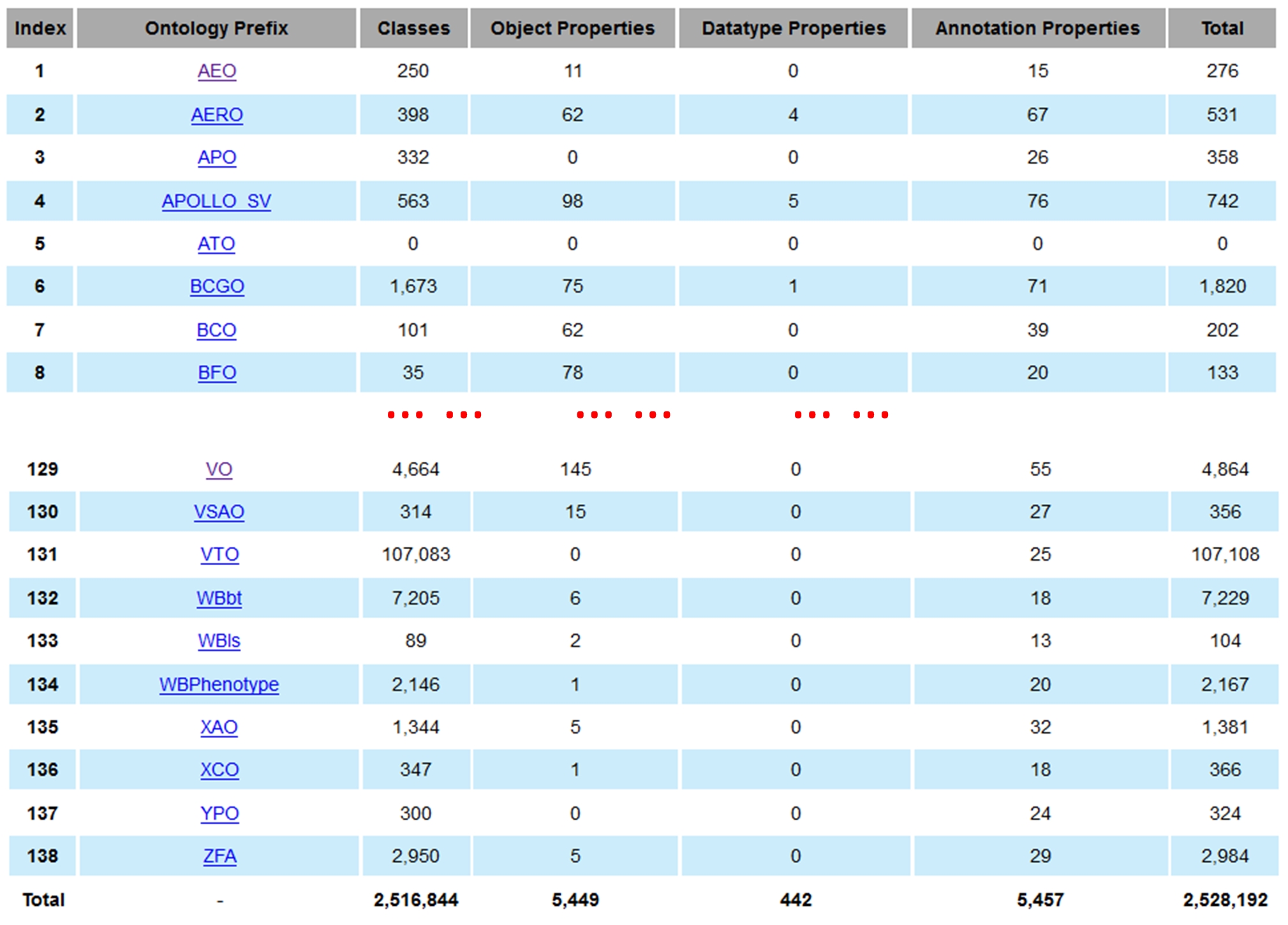
Once you click on any specific ontology (e.g., VO), you can obtain detailed information about the statistics on the specific ontology. For example, here is the information of the VO statistics (screenshot generated on 03/22/2014):
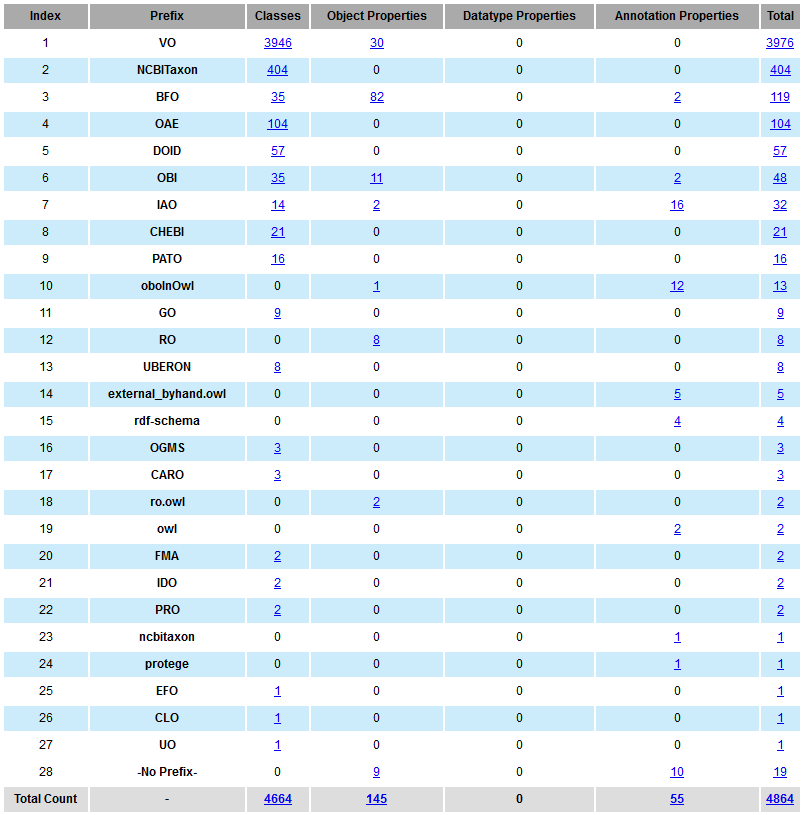
In addition, you can access the same statistics page for an ontology by clicking "Detailed Statistics" from the cover page of the specific ontology, for example, for the Vaccine Ontology (VO):
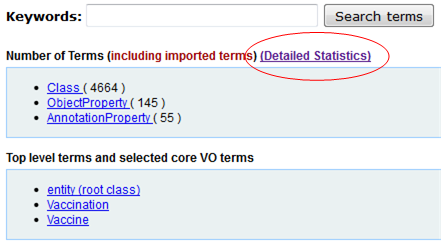
Note: This version of Ontobeest statistics metrics does not include any instance data. This feature will be implemented in the future.
5. Ontobee SPARQL queries:
Since this is a big topic, we have generated a separate web page dedicated for introducing the Ontobee SPARQL queries.
Here is the link: https://ontobee.org/tutorial/sparql
-- Prepared by Oliver He, 8/14/2013, 8/17/201; Updated by Oliver with the Ontostat tutorial on 3/23/2014.